SEO Meta Tags: Meta tags is a important things for SEO (Search Engine Optimization). The <meta> tag provides metadata about the HTML document. Meta tags will not be displayed on the page, but will be machine parsable. Meta elements are typically used to specify page description, keywords, author of the document, last modified, and other metadata. The metadata can be used by browsers (how to display content or reload page), search engines (keywords), or other web services. Google bots read meta tags of a site or blog and give these tags (title,keywords and description) information to google search engine, according to these tags your blog is showed in google search engine results pages (SERP's).
Learn how to put Meta Tags in blogger template for better ranking in search engine results with easy steps.
Step 1.
Login to Blogger >> Go to Dashboard >> Template >> Edit Html
Step 2.
Find the following code [Tip: Ctrl+F]
<head>
This will be mostly on the main page of the template coding.
Step 3.
After/under this line paste the following code.
<meta content='Your Blog Description' name='description'/>
<meta content='Keyword1,Keyword2,Keyword3' name='keywords'/>
<meta content='Author Name' name='Author'/>
<meta content='Author Email Address' name='Email'/>
<meta content='all' name='robots'/>
<meta content='index, follow' name='robots'/>
<meta content='Language Name' name='language'/>
<meta content='Country Name' name='country'/>
<meta content='blogger' name='generator'/>
Step 4.
Change Green Color Bolded text according to your choice.
Note: write keywords in separate commas i.e., write comma after every word.
Step 5.
Now save your template and you are done, your blog is optimized for SEO and Google will show your site/blog in search results.
Learn how to put Meta Tags in blogger template for better ranking in search engine results with easy steps.
Step 1.
Login to Blogger >> Go to Dashboard >> Template >> Edit Html
Step 2.
Find the following code [Tip: Ctrl+F]
<head>
This will be mostly on the main page of the template coding.
Step 3.
After/under this line paste the following code.
<meta content='Your Blog Description' name='description'/>
<meta content='Keyword1,Keyword2,Keyword3' name='keywords'/>
<meta content='Author Name' name='Author'/>
<meta content='Author Email Address' name='Email'/>
<meta content='all' name='robots'/>
<meta content='index, follow' name='robots'/>
<meta content='Language Name' name='language'/>
<meta content='Country Name' name='country'/>
<meta content='blogger' name='generator'/>
Step 4.
Change Green Color Bolded text according to your choice.
Note: write keywords in separate commas i.e., write comma after every word.
Step 5.
Now save your template and you are done, your blog is optimized for SEO and Google will show your site/blog in search results.
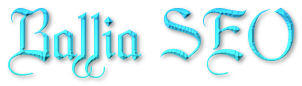



No comments:
Post a Comment
Please let me know your thought here.